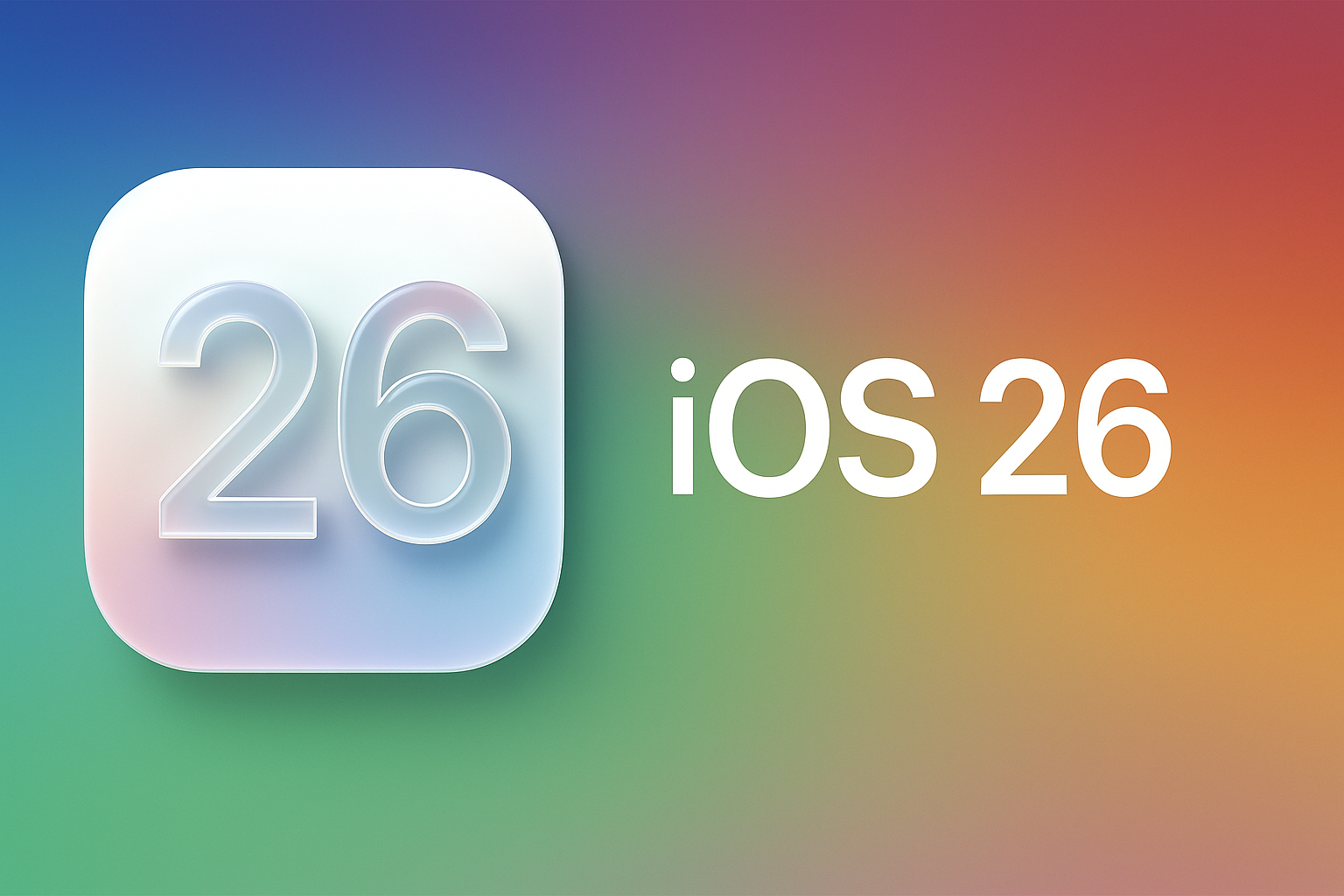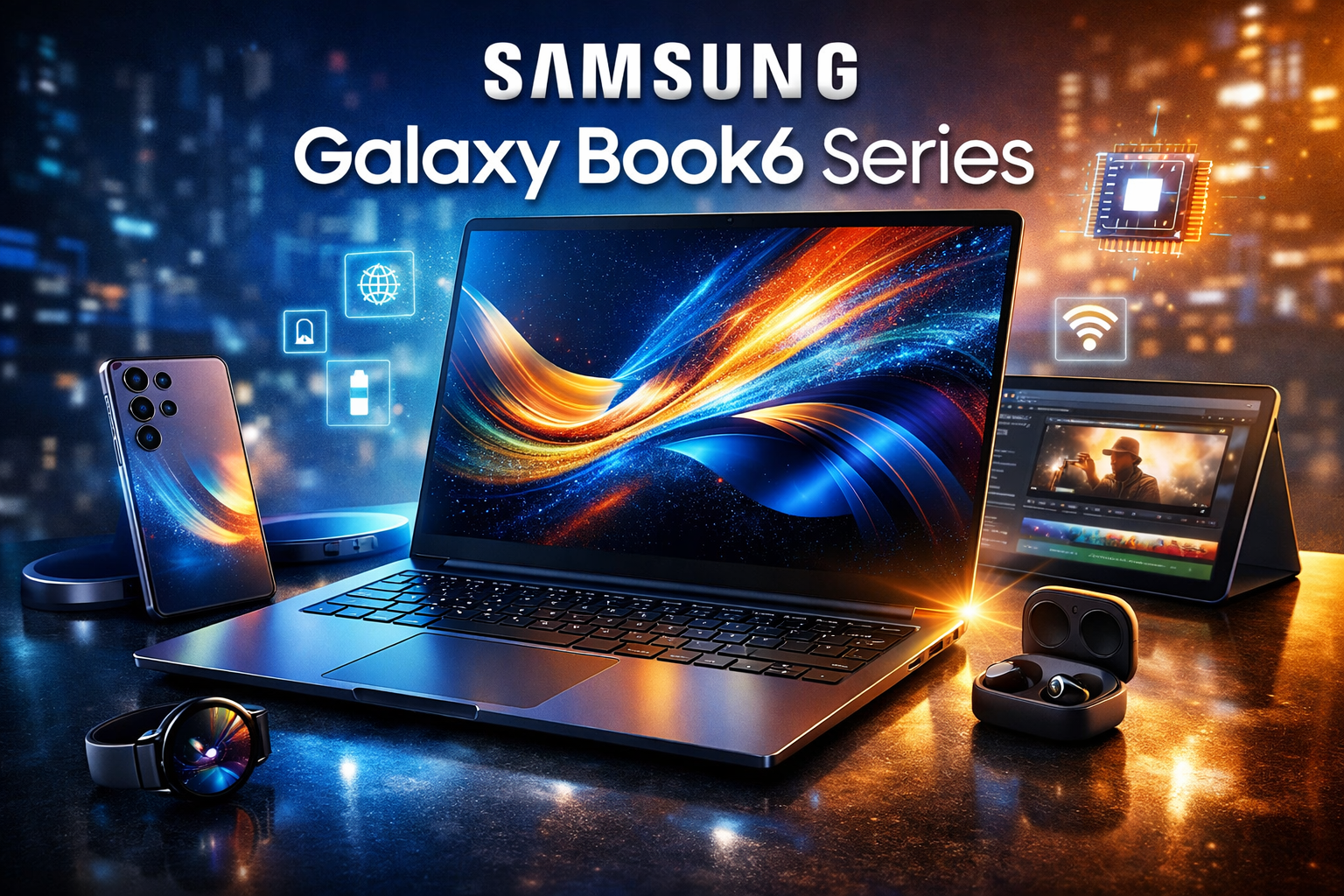Apple Unveils Stunning New ‘Liquid Glass’ Design in iOS 26 and More
Apple has just revealed a major redesign of its software that brings a fresh, modern look to all its devices — including iPhone (iOS 26), iPad (iPadOS 26), Mac (macOS Tahoe 26), Apple Watch (watchOS 26), and Apple TV (tvOS 261). At the heart of this update is a brand-new design material called Liquid Glass, which gives the entire user interface a more dynamic, vibrant, and polished feel.What is Liquid Glass?
Liquid Glass is a new material crafted by Apple that combines the sleek appearance of glass with dynamic, real-time motion. It’s slightly transparent, reflects its surroundings, and subtly shifts based on your actions or the content you’re viewing. The result is a more interactive and expressive interface where app icons, controls, widgets, and navigation feel alive and responsize. It’s not just pretty to look at—it’s designed to enhance usability. By drawing attention to key elements and reducing distractions, Liquid Glass helps you focus on what matters most.Designed for Beauty and Simplicity

Apple has always focused on combining form and function, and Liquid Glass is no exception. According to Alan Dye, Apple’s Vice President of Human Interface Design, this update is the most ambitious visual overhaul the company has ever done.
“This is our broadest software design update ever,” Dye said. “Liquid Glass combines the optical qualities of glass with the fluidity only Apple can deliver. It transforms depending on your content or context. It makes even the simplest interactions more fun and magical.”
The goal of this new design is to make the interface more enjoyable and intuitive, while also providing clarity and focus in every interaction. Every button, animation, and transition has been carefully crafted to feel natural and responsive.
A Unified Look Across All Apple Devices
For the first time, Apple is using the same design language across all platforms. While each device keeps its own unique personality, the new design brings better consistency and a more seamless experience whether you’re on your iPhone, Mac, iPad, Watch, or TV.One Design Language, All Devices
For the first time ever, Apple is using the same design system across iPhone, iPad, Mac, Apple Watch, and Apple TV. Each platform still maintains its own personality, but they now share a consistent visual identity, creating a more unified user experience.
This means your iPhone and Mac will now feel more connected than ever before. Switching between devices becomes smoother, and the learning curve for new users is significantly reduced.
For example, the redesigned Control Center, app icons, and system menus look and behave similarly across all devices, offering a sense of familiarity and comfort—whether you’re picking up your iPad or your Apple Watch.